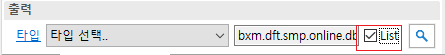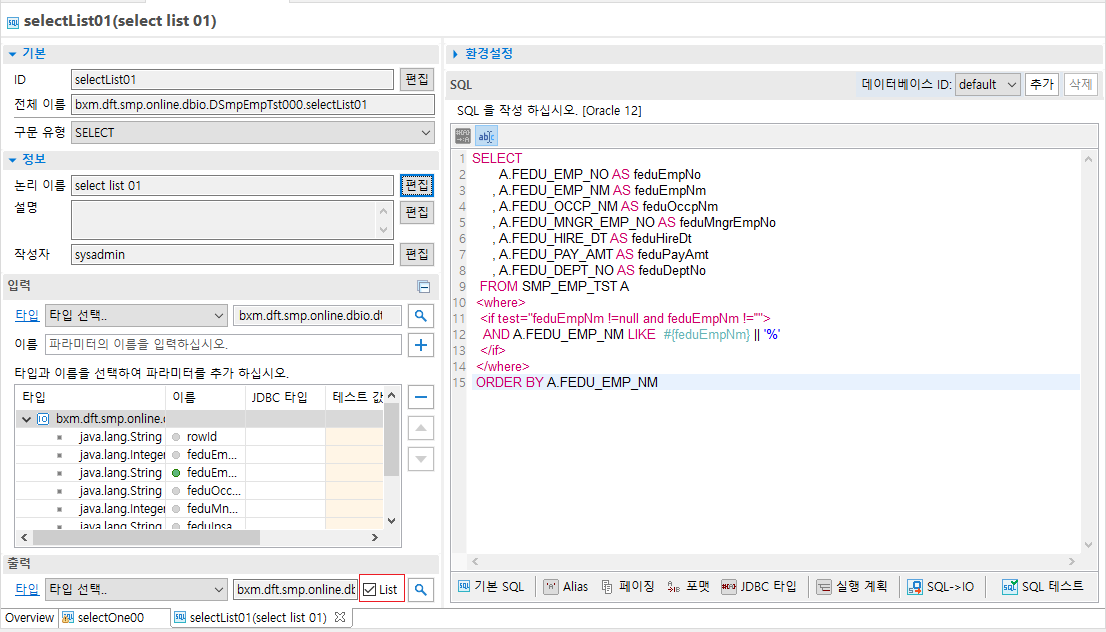다건 Select
일반적인 Select 문으로 조회 결과가 0~N건이 된다. N값이 온라인 서버에 설정된 값을 넘으면 에러가 발생한다.
3. DBIO 샘플
입력/출력 IO는 단건 조회 서비스 작성에 썼던 DSmpEmpTst000Dto IO를 재사용했다. 아래는 샘플에 사용한 SQL 문이다.
SELECT
A.FEDU_EMP_NO AS feduEmpNo
, A.FEDU_EMP_NM AS feduEmpNm
, A.FEDU_OCCP_NM AS feduOccpNm
, A.FEDU_MNGR_EMP_NO AS feduMngrEmpNo
, A.FEDU_HIRE_DT AS feduHireDt
, A.FEDU_PAY_AMT AS feduPayAmt
, A.FEDU_DEPT_NO AS feduDeptNo
FROM SMP_EMP_TST A
<where>
<if test="feduEmpNm !=null and feduEmpNm !=''">
AND A.FEDU_EMP_NM LIKE #{feduEmpNm} || '%'
</if>
</where>
ORDER BY A.FEDU_EMP_NM4. Bean 샘플
@BxmCategory(logicalName = "Single Select")
public DSmpEmpTst000Dto getEmpInf(DSmpEmpTst000Dto input) throws DefaultApplicationException {
logger.debug("============== START ==============");
logger.debug("input = {}", input);
// Dbio 생성
dSmpEmpTst001 = DefaultApplicationContext.getBean(dSmpEmpTst001, DSmpEmpTst001.class);
List<DSmpEmpTst000Dto> output = null;
// Dbio call
output = dSmpEmpTst001.selectList01(input);
if(output.isEmpty()) {
//조회된 데이터가 없는 경우 처리
}
for(DSmpEmpTst000Dto data : output) {
//조회된 데이터 처리
}
logger.debug("output = {}", output);
logger.debug("============== END ==============");
return output;
}
}